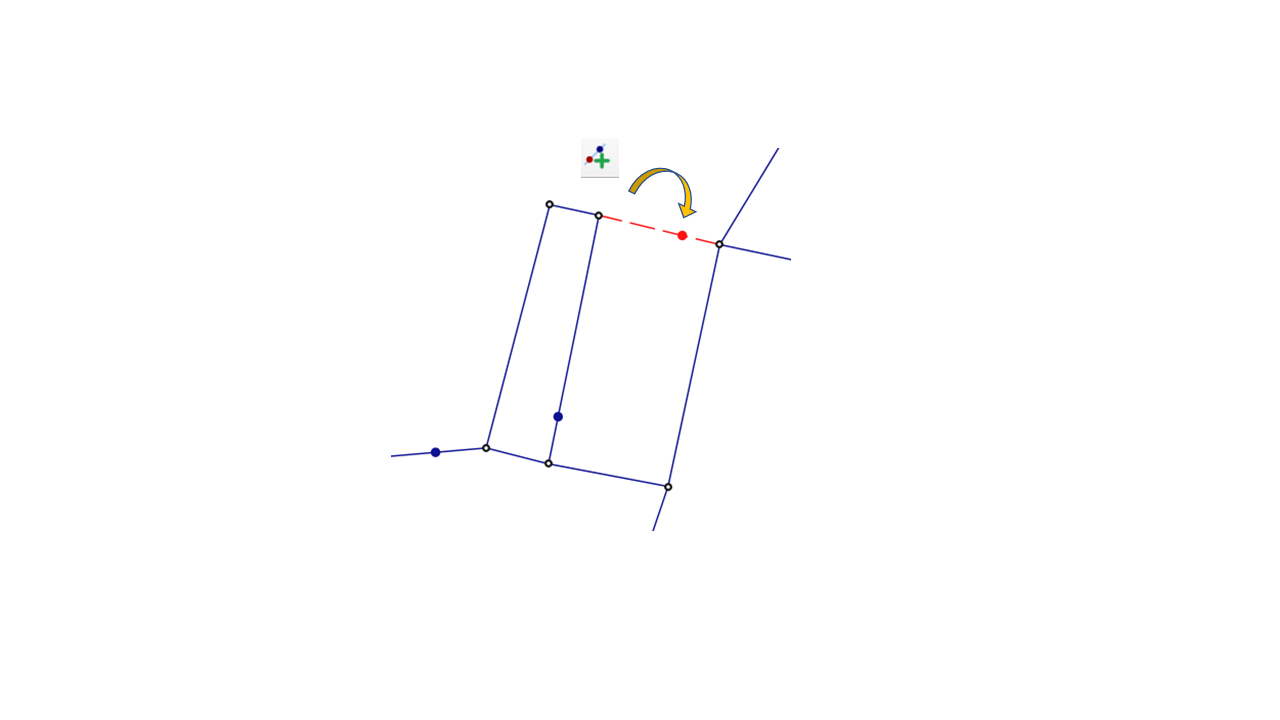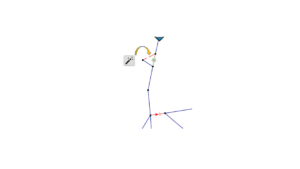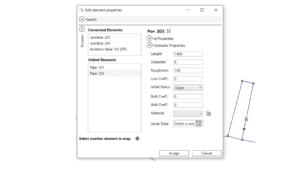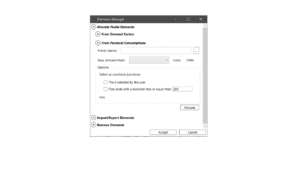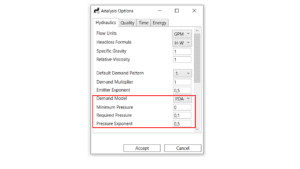If you want to use the network model to analyse how flows are affected when sectioning the network by isolation valves, either to permanently separate zones or to isolate a zone while a maintenance task is performed temporarily, you must first include all isolation valves existing in the network in the model.
In QGISRed, isolation valves are modelled separately from control valves and are not part of the hydraulic model so as not to flood the model with valves that are only used sporadically. These valves have a different symbol to distinguish them from control valves. However, they retain their full functionality and allow zones to be isolated as if they were part of the model. When a zone is disconnected from the supply sources by closing the valves, its demands are cancelled.
In QGISRed it is possible to create isolation valves, edit their layout and properties, delete them or import them from shape files. If you want to know how to include these valves in the QGISRed model and how they affect the pipes or nodes below, visit the tutorial….