One of the most important contributions of version 2.2 of the EPANET library is the ability to consider pressure-dependent demands (PDA), as opposed to the option of considering them fixed (DDA), to approximate the behaviour of the network under insufficient pressures to reality. However, the parameters that define such behaviour, namely the required pressure, the minimum pressure, and the pressure exponent, are currently set uniquely and globally for all nodes in the Analysis Options.
In QGISRed these options can now be set. In addition, all other analysis options have been revised so they can be interpreted correctly. Only the statistical options for displaying maximum, minimum or range values still need to be activated
QGISRed also provides the option to allow tanks to overflow when full, another new feature of Toolkit 2.2.
If you want to see all these new options in action, do not miss the tutorial …

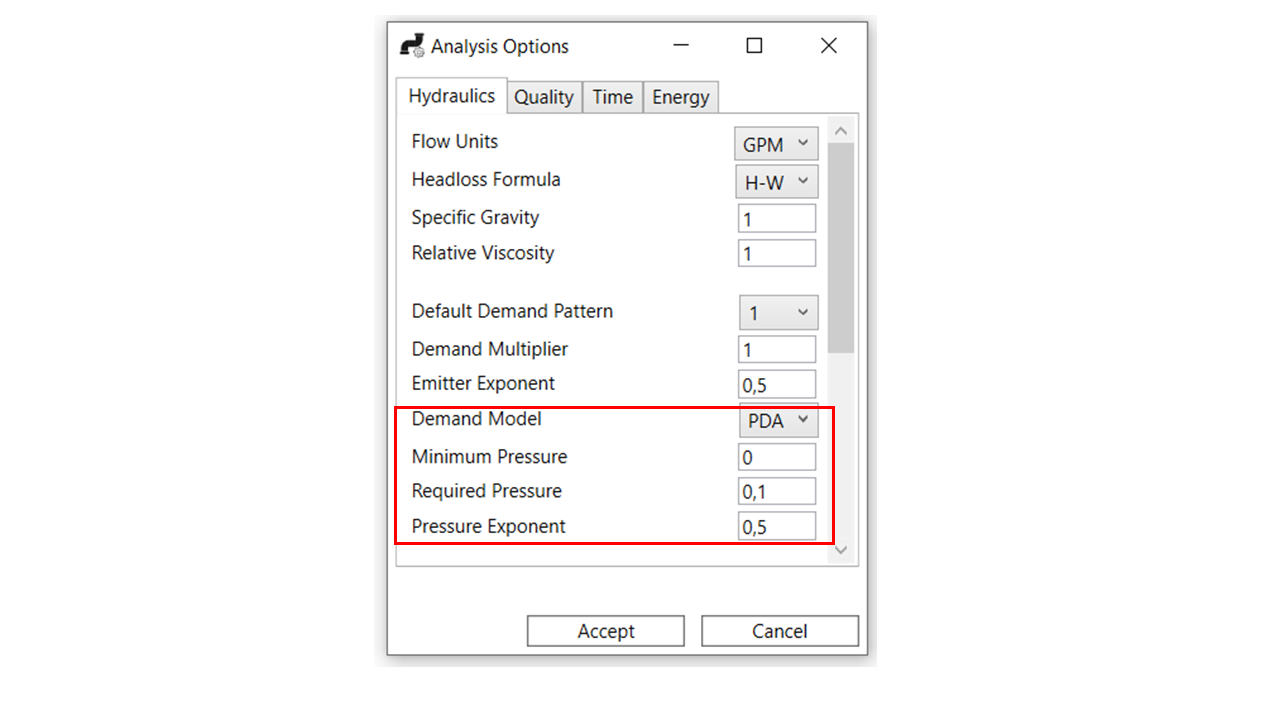
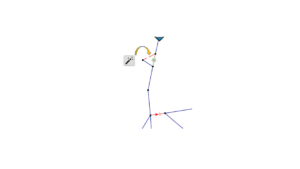
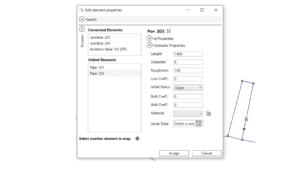
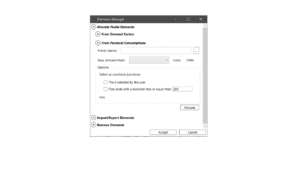
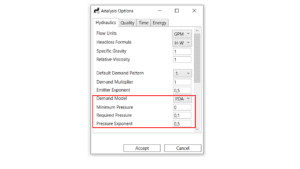




2 responses
Hello, the calculation with PDA method always returns the same error “Error 202: illegal numeric value 0,0 in [OPTIONS] section:
MINIMUM PRESSURE 0.0
Error 202: illegal numeric value 0,1 in [OPTIONS] section:
REQUIRED PRESSURE 0.1
Error 202: illegal numeric value 0,5 in [OPTIONS] section:
PRESSURE EXPONENT 0.5
Error 200: one or more errors in input file “, even changing the values of Min Pressure, Req Pressure, Pressure Exp.
is it a bug or i can’t get it to work?
Thank you Felix,
We slipped up a little with the treatment of the decimal separator when incorporating these three new hydraulic options into QGISRed. The problem has been resolved for the next version. In the meantime you will have to open the INP file and edit the separator manually. This will probably lead you to continue the analysis of results from EPANET.