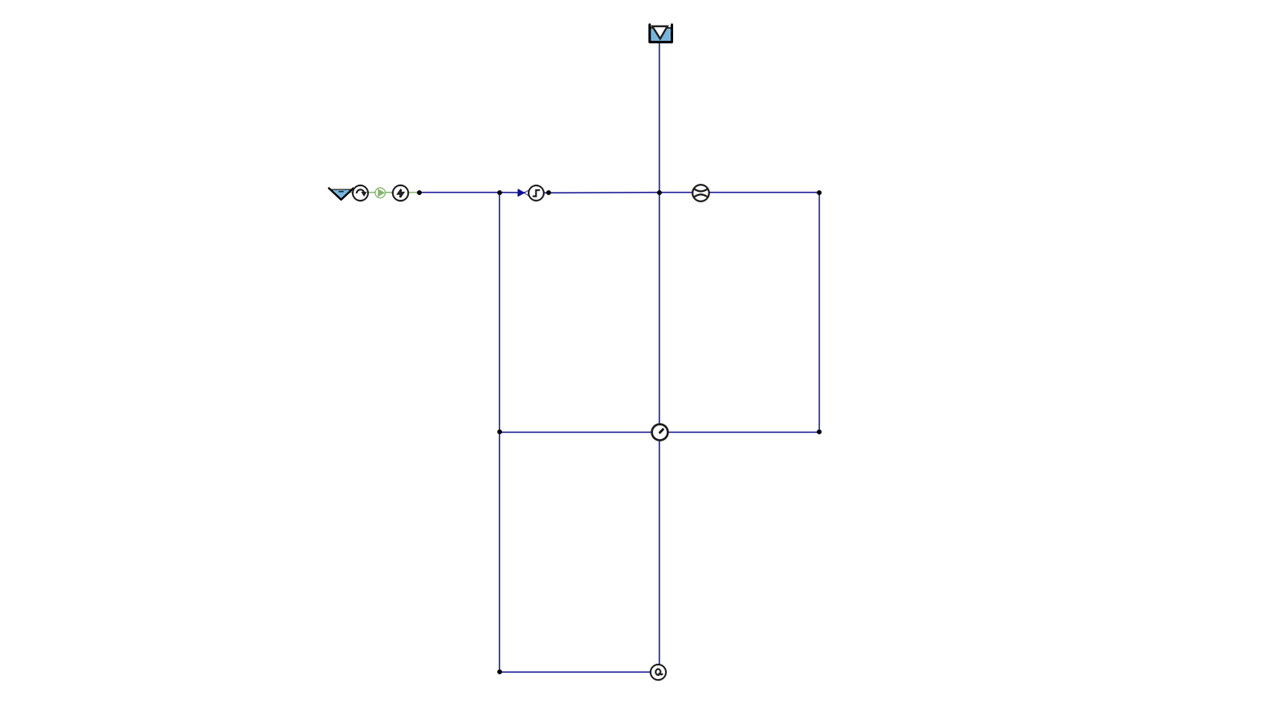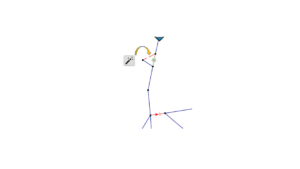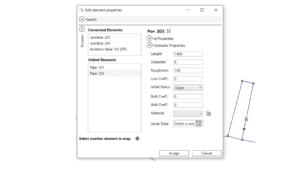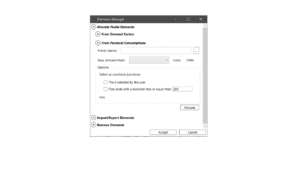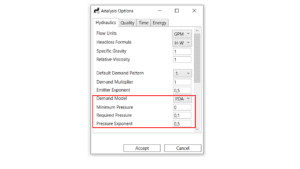One of the most important features required for the hydraulic model of a network in service is that it faithfully represents reality, and to get it the hydraulic variable must first be measured. In QGISRed, gauges are treated as objects with their properties, unlike in EPANET where measurements are directly linked to elements by their Id identifier.
Each meter is spatially associated with an element of the model (pipe, tank, junction, etc.) according to its type and may have one or more associated signals. Each signal, in addition to its properties, is associated with a time series that stores the field data. As you can see, it is a more complex structure than in EPANET, but much closer to the reality of the facilities.
In the new version 0.16 of QGISRed, you can declare up to 10 different types of meters (pressure meters, flow meters, energy analysers, etc.) and automatically link them to the network elements according to predefined rules. In addition, several signals can be attached to each meter and the associated field data uploaded in various formats. By default, one signal is associated with each meter when created. We will assume that the field data is cleaned and synchronised, even if we allow missed values.
By linking the gauges to the field data, they can already be exported in EPANET format (only the recognized quantities) for comparison with the computed values and making calibration reports. In the future, QGISRed will also be able to generate more complete calibration reports and perform all kinds of analyses with the data.
To learn more about how QGISRed handles meters, how to edit their properties, and how to link them to field measurements, visit the tutorial …
Adding these new elements to the Digital Twin was a great effort that we hope you will appreciate.