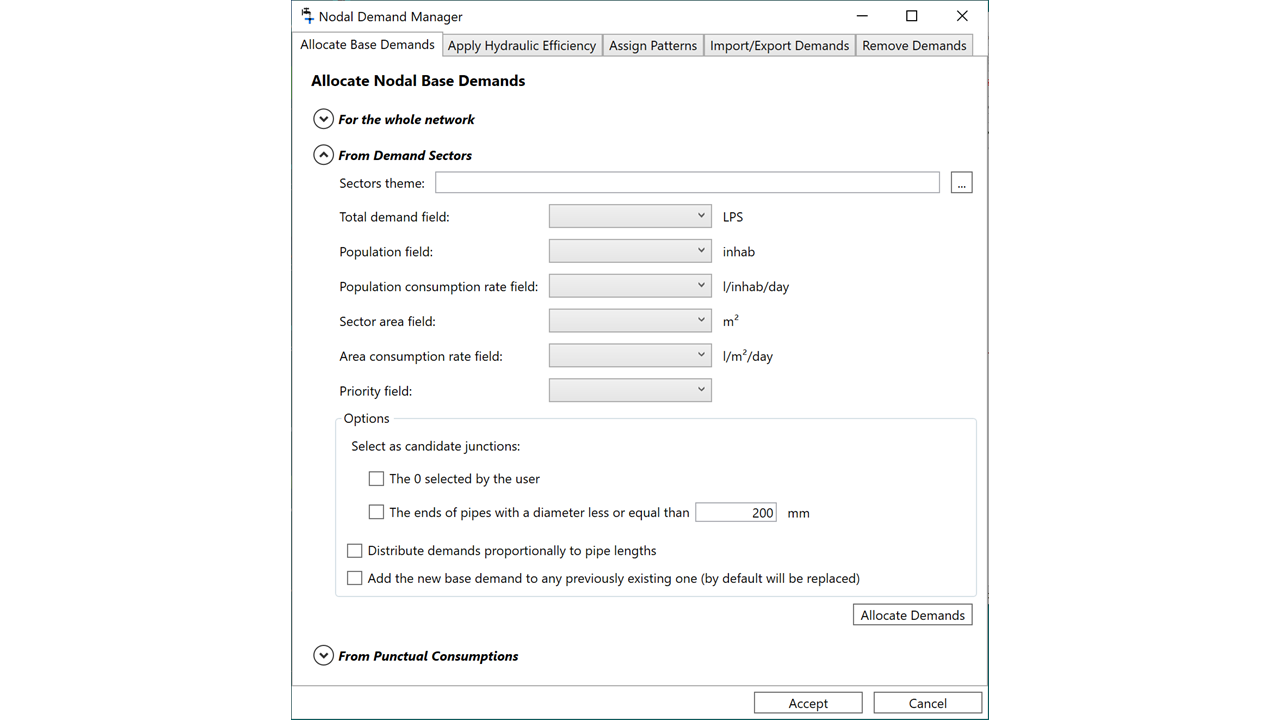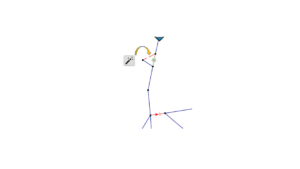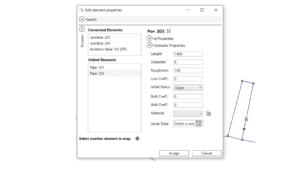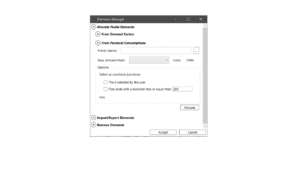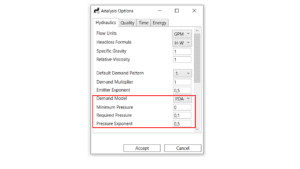In QGISRed version 0.15, two handy tools were introduced to assign demand by sectors or by consumption points to nodes. In the new version 0.16 we have added even more options. Now you can derive the consumption of a sector from the population or land use and the corresponding allocation in each case. And you can also add the new demands to the existing ones. Moreover, if there are small overlaps between the polygons representing the sectors, do not worry, QGISRed will consider this.
We have also provided a new section to distribute the demand over the entire network by considering it as a single sector, which would be the simplest case and we had left it out.
In terms of distributing demand based on specific consumption, not only have we added the ability to overlay new consumption with existing consumption, but we also added a new option to revisit nodes that did not receive demand but were close to those that did receive it. In addition, now you can see in a link layer to which node or nodes the consumption of each point went, and if you do not agree with that, you can edit the links and make the distribution the way you want it.
On the other hand, if the consumption data comes from meter readings, as is often the case with spot consumption, you know that they only measure part of the demand. In the new version, you can account for Non-Registered Water (NRW) by applying a hydraulic efficiency to the total demand by sector. And can use the same sectors or other sectors to assign a common modulation curve to the nodes of each sector (only to the nodes with demand or to all nodes). And yes, we have also considered the possible overlap of sectors here.
Finally, we have improved importing and exporting demands to files and deleting them by categories. This way, you can create several independent scenarios, export each one to a file, and then re-import the files at your convenience to assign multiple demands to nodes, for instance, to distinguish between demands for households, industry, fire, and so on.
What are you waiting for to try all these new capabilities? Follow the tutorial ….