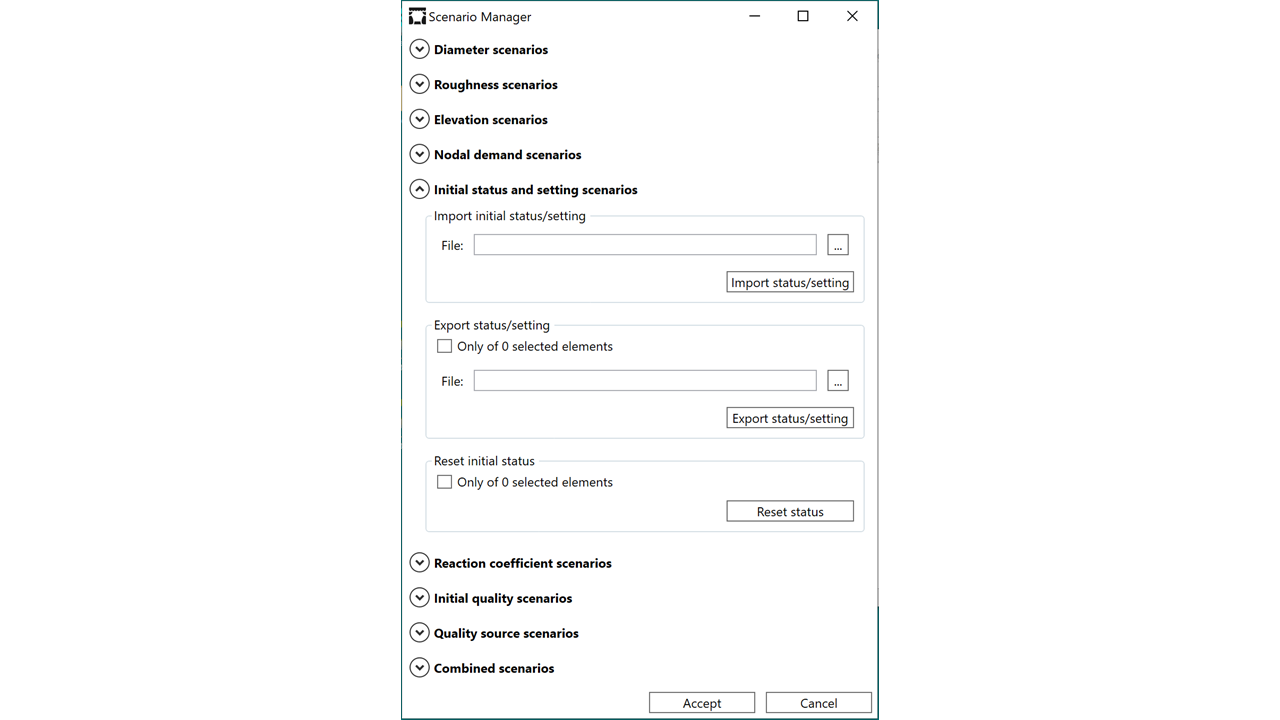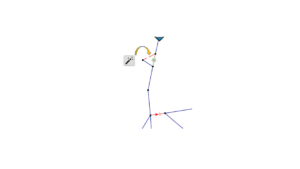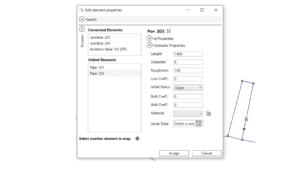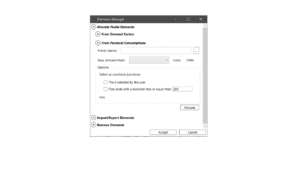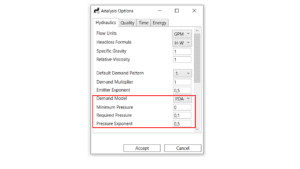The free version of QGISRed primarily focuses on creating scenarios, simulating them, and then analysing the results. Wizards that provide practical or optimal solutions to various network management problems will come later. So, for now, if the results are not satisfactory the first time, or if you want to try other alternatives, you will have to change the data and restart the simulation.
Each time you change some data, you create a new scenario. However, to build new scenarios, sometimes it is not enough to change only a few data (using the available editors); you need to change a whole data set. Imagine you are designing a network and want to work with different hypotheses of diameters, or you are performing calibration and want to test different sets of roughnesses. With version 0.16 of QGISRed, you can save these sets of diameters or roughnesses to files so you can recall them at any time. You can also combine the different scenarios for more versatility.
The variables to be treated in the scenarios are not limited to diameters and roughnesses; you can also save scenarios of elevations, demands and patterns, initial status and set points of the control elements, reaction coefficients, initial values of quality and sources of pollutants. We believe that we will cover all your needs with this.
The only we left out is the export of control rules as part of a scenario. It’s not that we forgot that; it was just too complicated to export them following the simple format we created for the data scenario files so that you can edit them with any editor. But do not worry; the control scenarios can be imported and exported via the Controls Editor while keeping the EPANET format. In future, it is foreseen to make all these scenarios compatible with those used by EPANET, for the variables recognised by the .scn files.
The management of the scenarios from this dialogue also does not reach the elements of the Digital Twin to create demand scenarios in service connections or to save the status of the isolation valves. This will be done via the corresponding Managers.
You must be aware that if you want to save the complete models of your network with the new scenarios, you have to clone the base project first and then make the changes to the clone. But we want to improve this in future versions. Until then, you can use this new tool to help you in your planning and analysis tasks.
In this introduction, we have left out many details, so if you want to know everything follow the tutorial…..